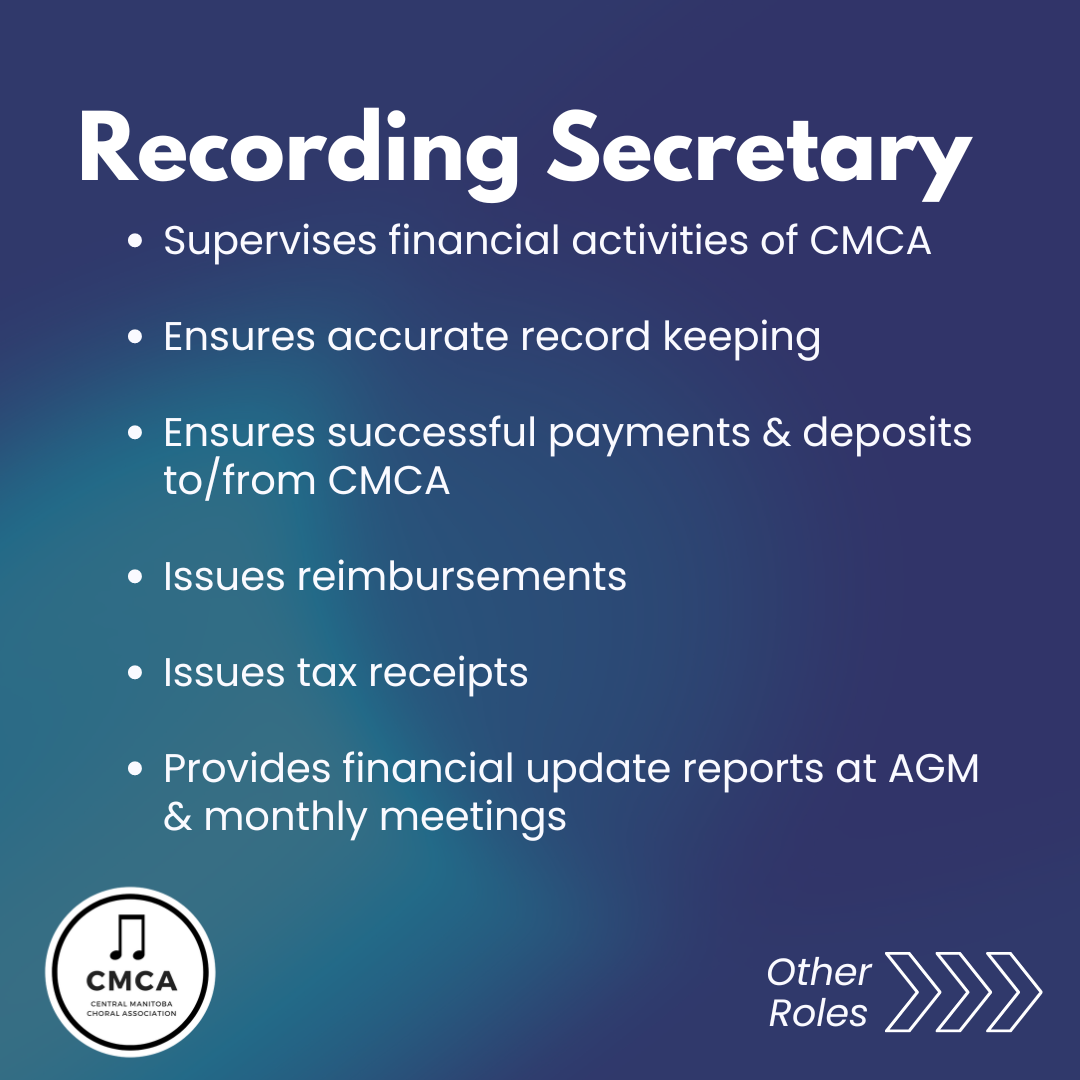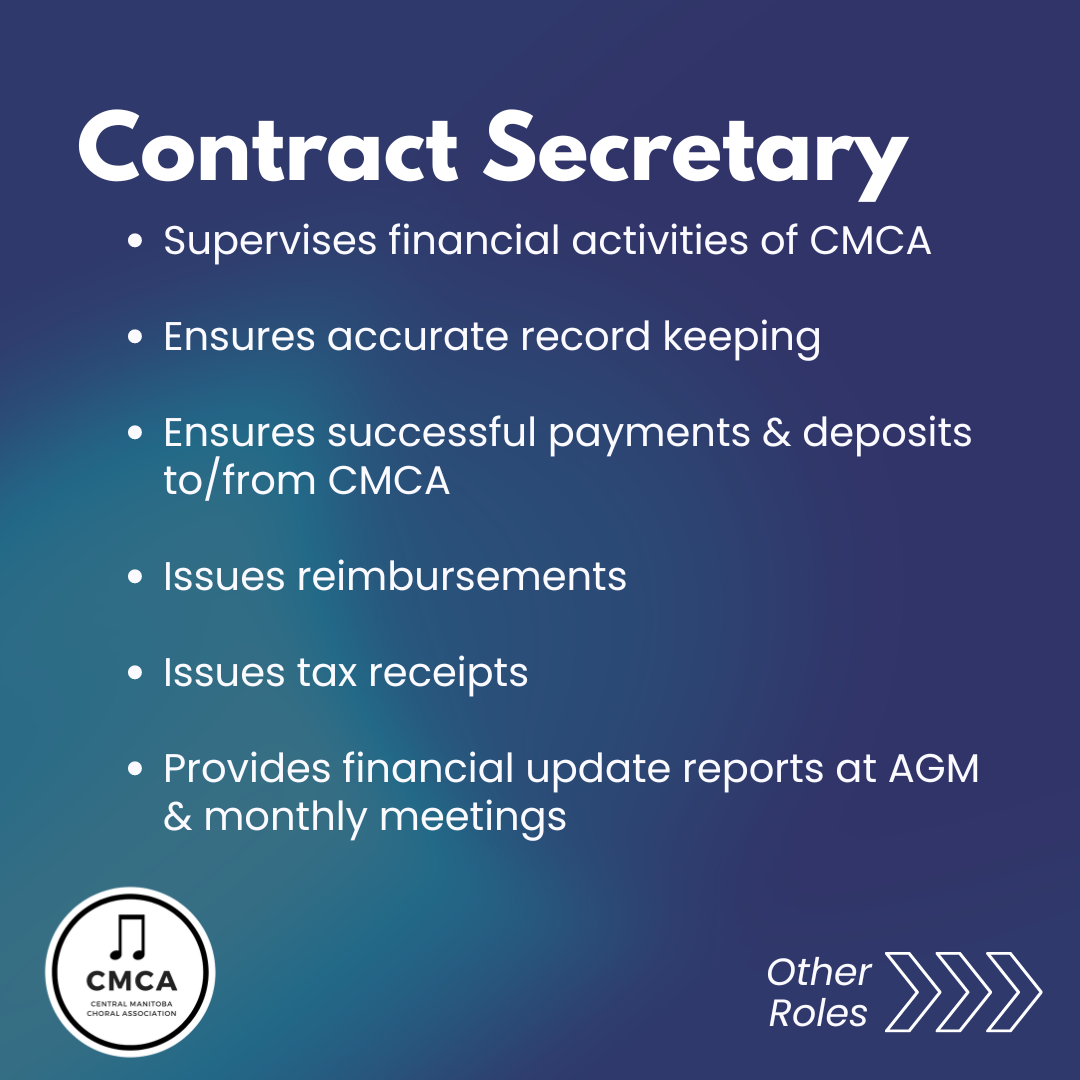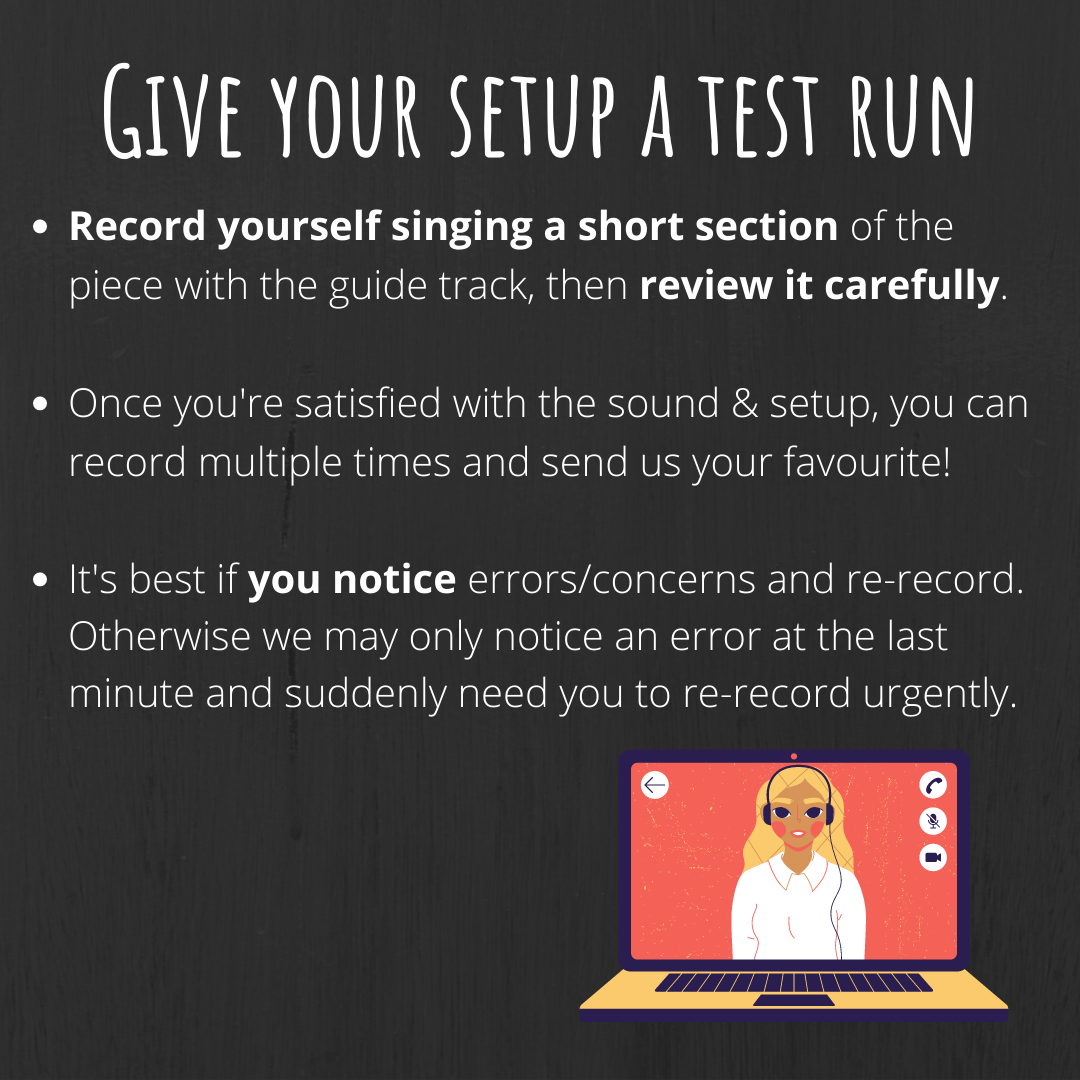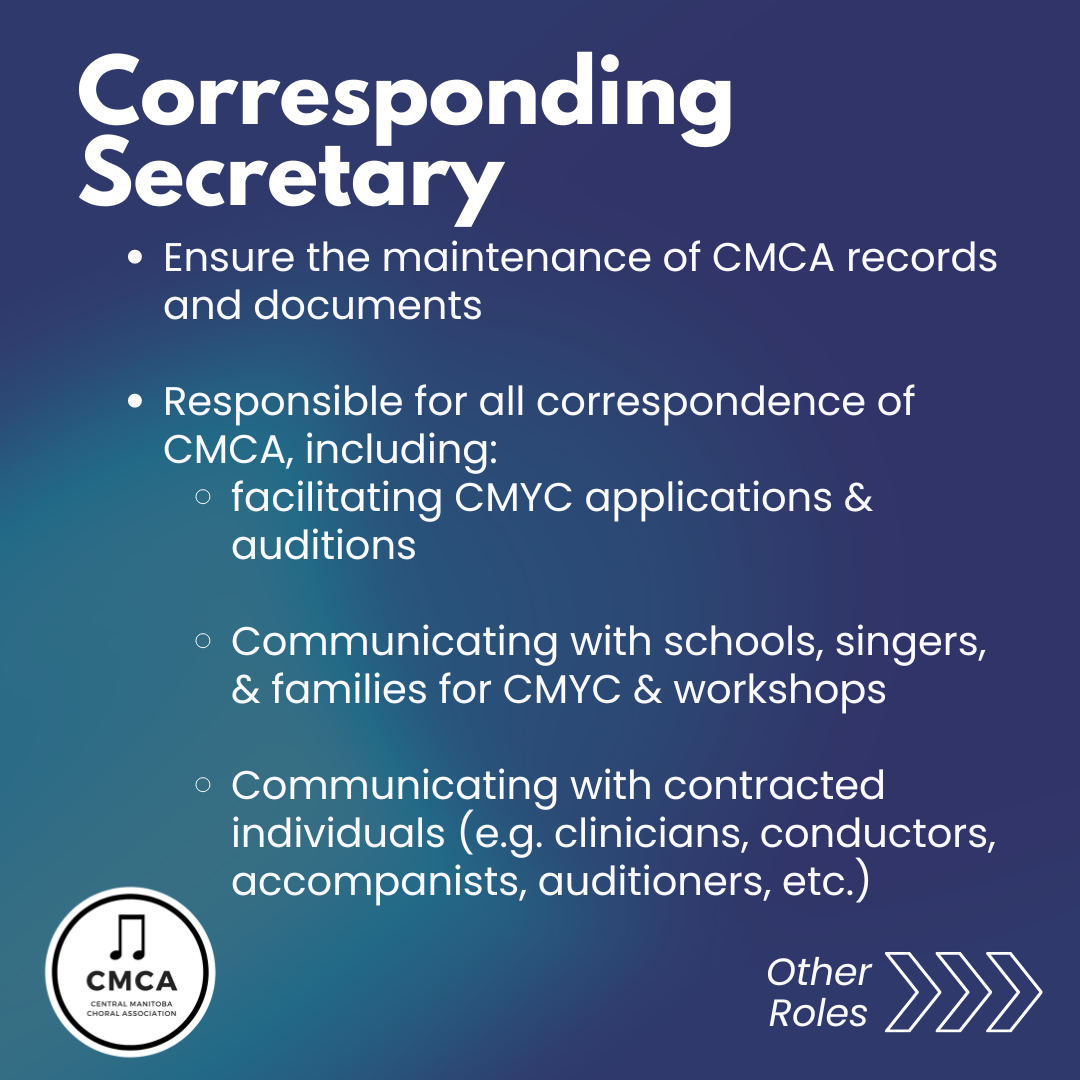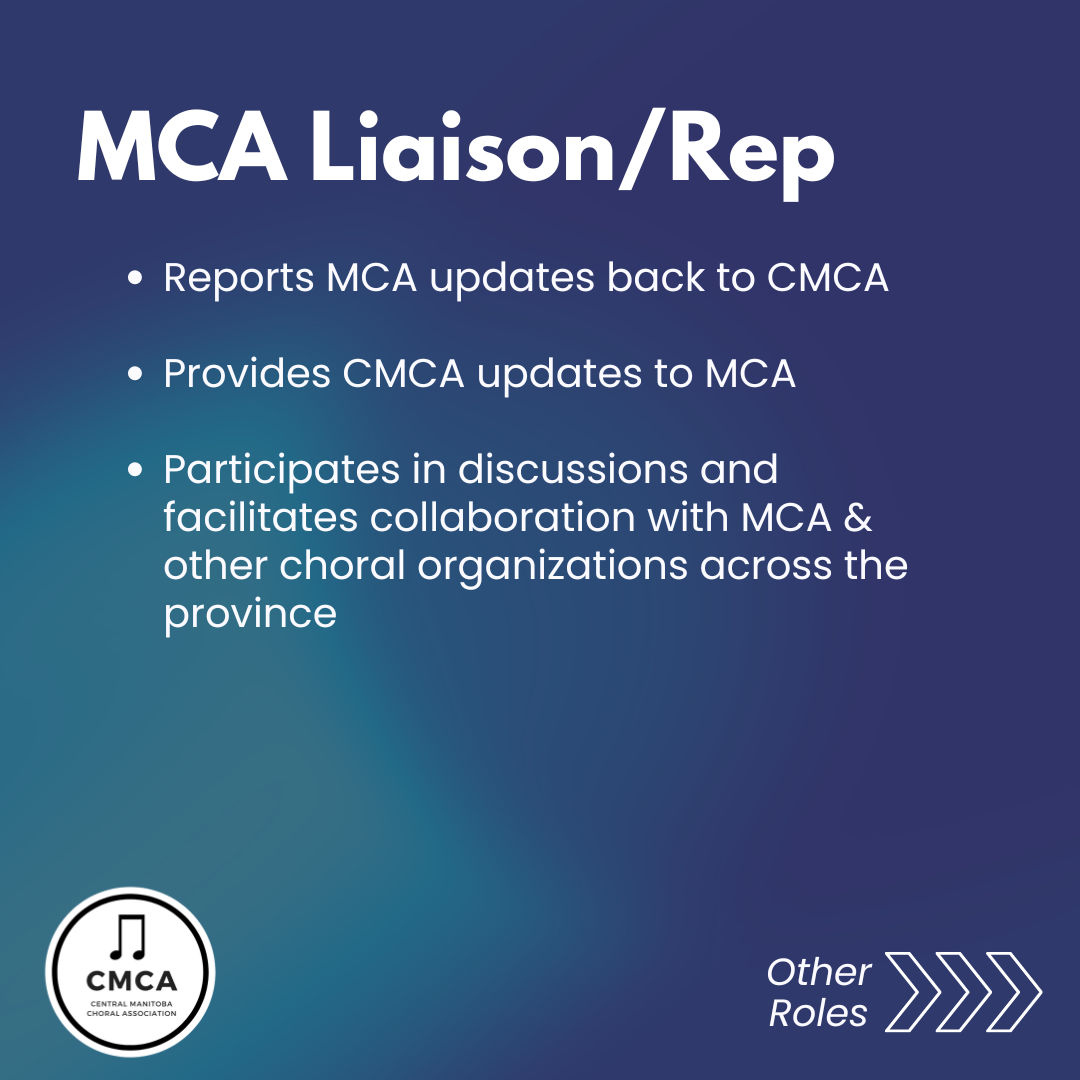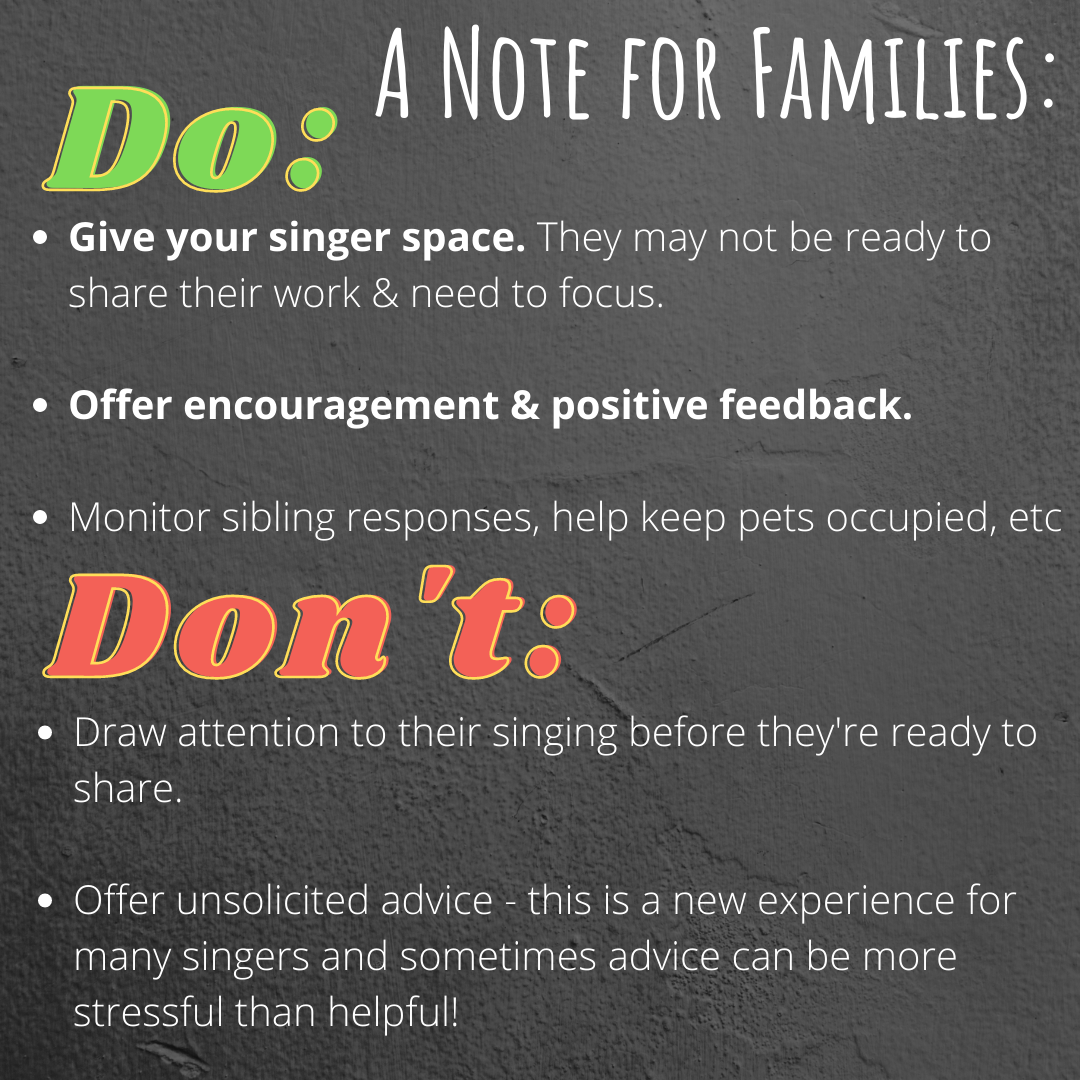RECORDING VIDEO - Includes Marla Conducting
Visit the Google Drive link below to download the video.
https://drive.google.com/file/d/1mO4ueXKPGtyZEx64h1jksaOGp_YM65ks/view?usp=sharing
https://drive.google.com/file/d/1mO4ueXKPGtyZEx64h1jksaOGp_YM65ks/view?usp=sharing
Recording Instructions
Tips For Singers & Families
HOW TO SUBMIT!
To submit via Google Form, click on the button below! You will need to create a Google account to do this, BUT you can turn any email into a google account, so you do NOT need to create a new email.
GVC & NPC students may choose to submit their videos using the form below (if you're having trouble with the Google Form)
You can also send it to me on Teams chat!
You can also send it to me on Teams chat!
IF YOU ARE STILL HAVING TROUBLE SUBMITTING: YOU CAN UPLOAD TO YOUR OWN GOOGLE DRIVE/ONEDRIVE/DROPBOX/ETC and share it with my email: [email protected]
FINAL STEPS:
- Send your pictures of Loren and Marla to us (either on instagram @centralmbchoralassociation OR by email to [email protected])
- Send YOUR HOODIE SELFIE to Mrs. Heather Clyde [email protected]